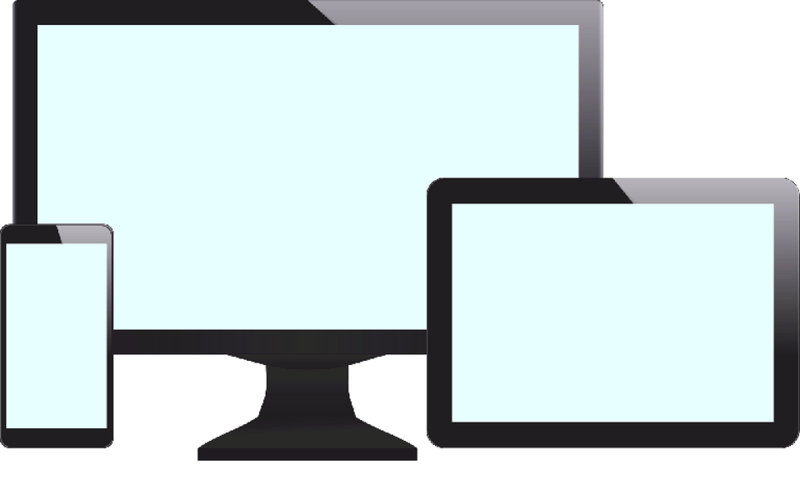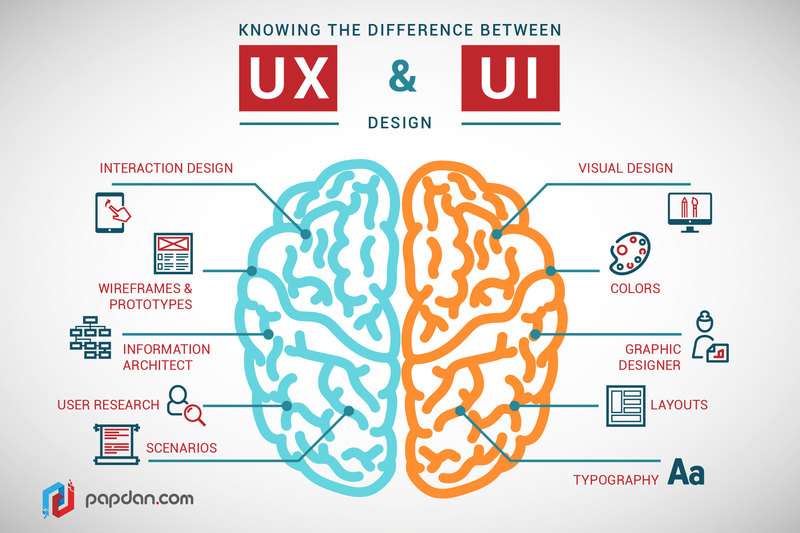How to decide what to put at the top of your webpage
People often wonder what to put on their web page, and it’s a legitimate question; but it’s hooked into a larger question that I’m going to cover by answering by the question “How do I decide what to put at the top of my web page?”.
That may be a new thought to you, but it’s really important, because that’s what people see first. And my answer: “It depends on the purpose of the page!”.
“That’s cheeky!”, you may think, but read on…
One kind of web page is a “landing page” – one that’s been built specially for you to land on after clicking on a link from somewhere else; but I’m not going to cover that today.
Let’s talk about a regular page in your website that people may come cold in to. This could be your home page or another page in your website, most likely found via your website menu.